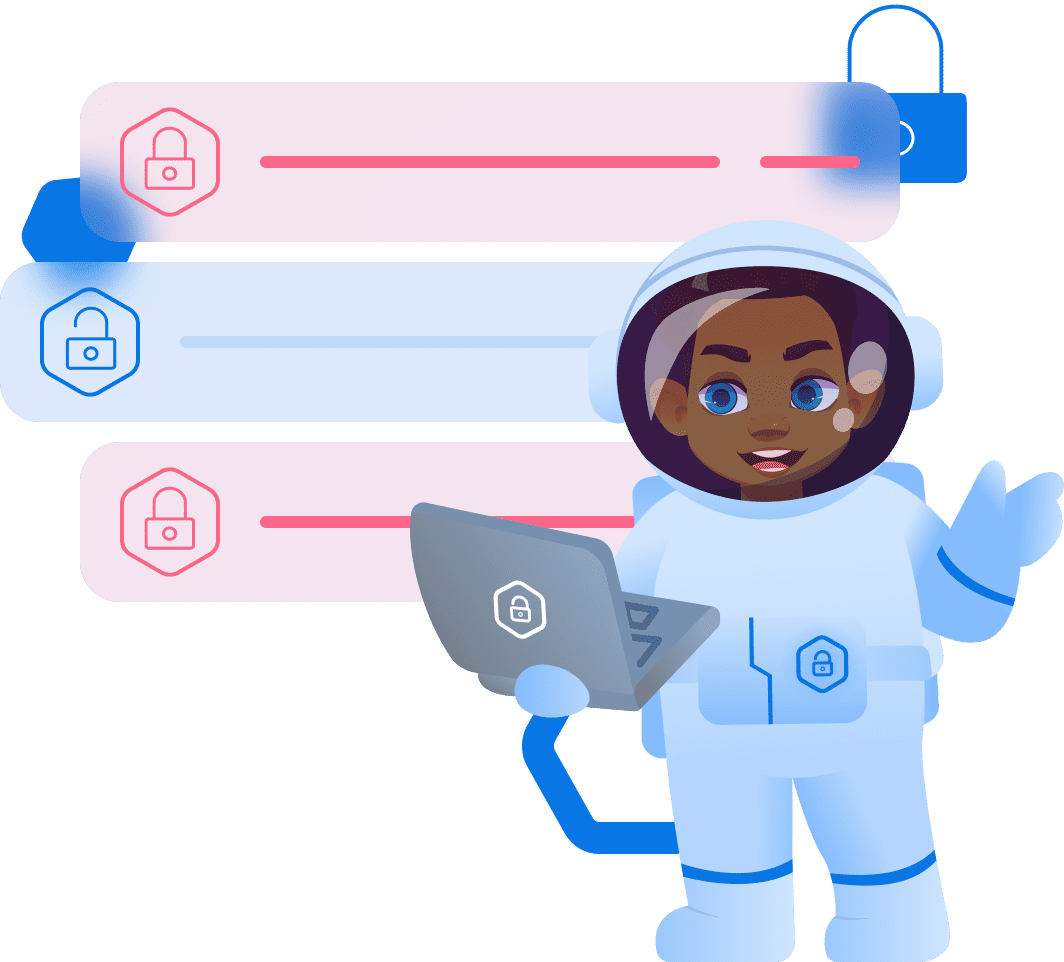Statistics of Web Site Visits: Web Control of Kids Internet Use
The function allows parents to control the web pages that the child may visits on one's smartphone. In the "Browsing History" section, parents can view which sites the child visited using the smartphone or tablet and click on the links to view the content. And if necessary, they may immediately block the unwanted site.
By exercising web control and installing a web blocker for Android or iPhone, parents will ensure their kids will access the Internet’s best pros without experiencing its worst cons.
By exercising web control and installing a web blocker for Android or iPhone, parents will ensure their kids will access the Internet’s best pros without experiencing its worst cons.
Categories of Websites
In the "Categories" section, the parents can block entire categories of websites at once ("Adult Content", "Alcohol and Tobacco", "Dating", "Politics", "Gambling", etc.). Kroha will determine which category the website belongs to thanks to its method of website content analysis based on machine learning, as a result, it will restrict access to such a website.
Kroha's web site block app will create a wholesome educational online environment and help parents and kids navigate the digital age without worrying about adverse effects.
Kroha's web site block app will create a wholesome educational online environment and help parents and kids navigate the digital age without worrying about adverse effects.
Secure Google Search: Default Web Block
The "Safe Google Search" function (enabled by default) will immediately filter out unwanted search results in Google Search or Google Chrome browser and display only search results acceptable to the child. This function can be found in the application settings.
With age-inappropriate content, malware, and phishing scams plaguing the online community, web blocking is more necessary than ever. Luckily, Kroha web blocker for iPhone and numerous devices will help create a safe online environment for your kids.
With age-inappropriate content, malware, and phishing scams plaguing the online community, web blocking is more necessary than ever. Luckily, Kroha web blocker for iPhone and numerous devices will help create a safe online environment for your kids.